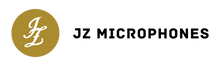Every engineer or artist knows this moment - inspiration hits, but the session isn’t quite ready. You’re creating channels, setting up routing, dialing in gain, maybe hunting for that plugin setting you used last week. By the time everything’s armed and ready, the spark has cooled off a little. A lot of times, the time needed to set up and go exceeds the time you’d spend recording the part, which can become a real distraction in the end.

Speed and organization aren’t just about saving time, they also protect creativity. A faster workflow means more time and energy spent on the actual sound, rather than the technical stuff behind the scenes. Here are a few tried and true ways to streamline your recording and mixing process, so you can focus on the music and capturing creativity when it strikes.
1. Build Dedicated Recording Chains
Start by setting up channels for the instruments you record most often - guitar, bass, vocals, drums, or synths, with your preferred gain structure, EQ, and routing already in place. If possible, allocate separate channels for each source on your hardware inputs, so that you don’t have to plug things in and out all of the time.
For example, a “Guitar DI” track could be pre labeled, a DI box already plugged in and ready to record at a moment’s notice, so that all you have to do is tune up and play. Even better - get the instruments you’ll use in tune before the session even begins for even less friction.
A vocal track might already include your go-to JZ mic and preamp pairing, with a basic compressor and EQ ready to engage. Set up a basic reverb/delay sends for the vocalist to hear when tracking, so that the vocals in their headphones come back nice and comfortable.
This basically goes for everything that you use all the time. If possible, leave everything plugged in and good to go. The less time you spend setting up, the faster you can capture those first takes when the energy is fresh. This will also let you jump between instruments at any time. Let’s say you are tracking vocals and a guitar part turns out a little too busy - if everything is set up and ready to go, changing the part becomes quick and easy.
2. Capture Your Favorite Amp Sounds
If you’ve spent hours perfecting a tone through your favorite amp, don’t risk losing it. Use Neural Amp Modeler (NAM) or a similar profiling tool to capture that sound for future sessions. NAM is a free, really easy to use software tool that takes very little time to set up. The capturing process is as easy as reamping a 3 minute audio file through the entire signal chain, and throwing the file in their “trainer” that will automatically create the amp model.

NAM allows you to either use the tone later on, or it can really save you when you need to change a guitar or a bass part after the session, when the exact amp/cab/mic set up might not even be available anymore. It’s like keeping your favorite amp sounds “on tap” - reliable, repeatable, and ready to inspire.
Will it sound exactly like the rig you recorded? Well, for the most part it will. As any profiling tool, it may not always be perfect, but it’s a great backup and archival tool. There’s a lot to gain and very little to lose.
3. Save Session and Routing Templates
Almost every DAW allows you to save templates, which are one of the biggest time savers in modern production.
Build a few versions for different scenarios: full band tracking, vocal overdubs, podcasting, or mixing. Include your standard inputs, buses, and sends, especially effects you use every time, like room reverb, short slap delays, or a parallel drum comp. Prepare in a way so that your go-to effects are always accessible with only a couple of steps. You might tweak the settings from there, but starting from a solid foundation instantly gives your workflow structure and consistency.
Templates have been getting a bad reputation online recently for being too standardized and “making everything sound the same”, but the reality is, the main effects and EQ moves don’t really change THAT much from project to project, as most of music consists of roughly the same instruments playing in the same frequency range.
Also, having a little extra consistency between projects is what ultimately gives your productions your signature sound.
4. Reuse What Works: Plugin Chains & Presets
Think back over your last few projects - what plugins and settings do you use over and over? There surely will be a lot of similarities on the basic level.

Maybe it’s a vocal chain that just works with your go-to mic, or a mix bus setup that gives you the punch you like. There might even be a selection of your favorite drum samples to blend in with the recorded drum tracks for that extra punch or ambience.
Instead of starting from scratch every time, save those as plugin chain presets, or even as partial session templates that can be flown in as needed. It’s actually common practice to use your last favorite mix as the starting point for the next one, as long as the music styles fit.
This doesn’t limit creativity, it actually helps you hit the ground running, giving you a proven framework to build from every time. Keep the template alive by updating it with new stuff you like over time.
5. Try a Top Down Mixing Approach
Instead of starting from the kick drum and working up, try beginning with your master bus. Add a gentle compressor and limiter, and mix into them from the very start.
Watch how the bus compressor reacts - it now becomes your gain staging guide. This helps keep your levels consistent between projects and lets you make mix decisions based on how everything interacts as a whole. It can sometimes help you do less processing on individual channel, as the mix is coming together from the top down. It’s a simple shift in mindset that can save hours of second guessing and making unnecessary moves.

6. Batch Your Client Deliveries
When you’re handling multiple projects or mixes, it’s easy to lose mental focus by constantly switching gears and receiving feedback during the day. One helpful habit: send all your mix exports and client deliveries at the end of the day, not in between sessions. That way, your daytime hours stay focused on creative work, and all feedback comes in together the next morning, when your ears and brain are fresh.
Final Thoughts
Efficiency is never about cutting corners. It’s actually the very opposite - it’s about creating space for creativity by not doing the “boring” stuff every time. When your setup, templates, and chains are ready to go, you remove friction between the idea and the end result. Whether you’re tracking vocals through a JZ Black Hole or capturing guitars for a new production, a streamlined workflow means you’ll spend less time doing the busy work and more time doing what actually matters: making music that sounds and feels
great.