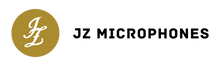INTRODUCTION
Templates and presets have been usually looked down upon during the last decade or so, as either an indication of a lazy engineer or a way to make everything sound the same, without even giving the song's own “voice” a chance.
While in some cases there is a possibility of making stuff sound similar, maybe that's not such a bad thing, given that a song is mostly defined by the melody, not the mix itself. Templates can help you save a lot of time and needless and tedious work, which equals more money in your pocket. Here's a few ways you can utilize them.
TRACKING TEMPLATES
Just think about it - how much time do you usually spend routing inputs to tracks, tracks to buses, setting up which tracks are muted and which are linked together? It is a safe bet that it takes 5 to 15 minutes each time you start a session. Now add that up over a course of a number of songs - for each four songs you record, you lose an hour. An hour of plain dumb clicking in the DAW that could be spent any other way. You could edit a few songs worth of audio during that time.
Tracking template is an easy solution to this problem - simply create an empty session, route everything the way you like it, record a test pass to see that all is working just fine and save the template. It's also useful to set up the basic panning and polarity, like flipping the polarity of the bottom snare mics and so on. You can also set up a basic gain structure to make sure that everything you play back already sounds roughly balanced - clients love it when their stuff sounds nice from the get go.
You can also set up different tracking templates, such as drums, guitars, vocals and so on, so that you can bring in only the tracks you need at the moment.
MIXING TEMPLATES
Just like with tracking, mixing templates are not about cheating or slacking to make everything sound generic - they are there to save time for you, mixing in your own unique style.
You probably have things that you set up in a very similar way, whenever you sit down to mix - for example, routing, panning, effect sends and so on. You can set up whole processing chains that will always work just like you want them to just as long as the audio files are normalized to the same levels.
This is useful for mixing drums - let's say that you like a few drum samples that you usually blend with the real drums for extra punch and consistency - just set up tracks that have those samples ready to play and drop in the normalized audio files. Once you've chosen the samples you like, they're already pre-balanced with the raw drums to give you a quick starting point for your mix, with all of the compression settings already set how you like them.
Of course, everything might need tweaking, but the template will instantly give you at least 70-80% of your mix and save you a ton of time. This eliminates the technical aspect of building a mix from scratch. You can also set up different templates for different styles of music.
USING PRESETS CORRECTLY
It seems that about five years ago everybody was obsessed with getting those magical presets that modern mixers used to create incredible sounding mixes. Presets were thought of like a magic bullet that will instantly lift your track from “meh” to awesome. That, of course, is not the case at all, because everything depends on the source. Presets are usually used either to save your channel or plugin settings for a specific instrument in a specific song, or used by manufacturers to showcase what the plugin or instrument is capable of.
If you record something that really needs a very similar EQ or compression setting every time, it's useful to just save the setting as a preset - a good example would be an amp simulator that has a certain resonance that needs to be taken out, or a snare sample that has an annoying ringing at 290 Hz.
Create your own presets based on your needs and they will serve you well. Don't just buy presets from famous mixers such as Chris Lord Alge, Sturgis or Pensado and expect that your mix will instantly be transformed into a world-class production, if it already doesn't sound good.
REFINE YOUR WORK
There's a saying that a mix engineer is as good as the last thing he puts out - nobody cares if you put out a better sounding album last year if you're not Randy Staub that mixed Metallica's Black album or something. Everybody hears the latest stuff and makes up their own opinion of your mix based on that.
This is why you need to keep updating your template every time you feel that you've made an improvement to your sound. This way your template will gradually evolve with you and it will never get old. Be sure to store the template in such a place where it can't get lost - cloud based services are a great way to keep everything safe in case of a computer failure.
Keep copies of your old template iterations, in case you need to snag something off those in the future. Being smart can pay back very quickly.
CONCLUSION
The term “template” does not actually have to mean that everything will sound stale and identical to everything else you do - it actually means that you're smart when it comes to your workflow and that you have more time to allocate to actually serving the client and mixing their music.