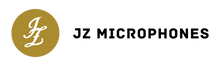Carrying on with our deep dive into drum recording and techniques, I wanted to discuss the idea of drum sample replacement.
This has been done for decades now, as engineers have transitioned slowly from fully analogue back in the day, to the digital realm we know now - and is still one of the best advances in modern recording and mixing technology.
Lets dive in.
What is Sample Replacement?
Simply put, sample replacement is blending a new pre-recorded sample with the original tracked performance to either enhance the tone of the drum, or mask irregularities or imperfections that may be within the take.
This can be a multitude of things as well, for example too much hi-hat bleed in the snare microphone and needing to blend a cleaner recording in its place, or if you've been unable to record in a good room - using the original tracked audio to only trigger room samples of a drum library pack you have.
Within the drum libraries, or even individual 'one shot’ samples, are parts of a drum kit (most often the shells) that have been recorded individually, at several velocities of hit hardness, and several times at that particular velocity.
This ensures that there's not just one hit per velocity, and the files are commonly set to trigger randomly so no 2 hits are hit consecutively which gives a much more 'real’ sound. During these long and tedious sessions, the engineers will do their best to maintain an even sound across the session, and frequently change the skins, retune, and be super attentive to the sound as once it's captured, the editing process takes even longer.
Because of this close attention to detail however, it means we have perfectly recorded drums to our taste that we can implant into our own mixes should we have a problematic drum, or lack of space, time or in a lot of cases for the artist - money for more session time to get perfect takes.
How Can I Use this?
The best way to use this is with a 3rd party plugin such as Slate Trigger - however, each has their own pros and cons and workflow, so to get you started, I'll explain what I like about them and how I like to use them.
First, we need to understand how this works. Any sample replacement tool will have a few controls that are the same across the board - Threshold, Type of Drum (I.e. Kick, Snare, etc.) and interval (or a simpler name or notion).
Threshold controls the point that a sample is triggered to play and at what velocity it’s played at. It is important to take time and make sure you've gated your original audio to try and limit 'miss-triggers’ which can for example pick up a snare hit while working on a kick drum, and it will then play a kick drum over the snare and basically just won't sound right. The type or drum is important to distinguish at the start so the plugin knows what it's looking for. These plugins are very smart, and will look for specific qualities specific to the part you want it to replace and will do a much better job when the correct one is selected too.
Lastly, Interval is the shortest amount of time that can pass before another trigger replacement can even happen - so in the case of a double kick for example, you'll need this relatively low to allow the kick sample to play on every kick. If it's set too high then it may not play the sample and miss the trigger event of one or more hits.
However, if this is set too low, the samples can become a jumbled mess and the plugin can misread the input signal and create too many trigger events, so take your time to set these controls to hopefully avoid any unpleasant surprises.
The industry standard plugin is Slate trigger, made by Slate Digital. This was, by my recollection, the first main 3rd party plugin to make a big difference in the industry and is now on its second version of the plugin, with several sample packs that come with the plugin, as well as now being the preferred type of file variant that outside sample library creators such as Getgood Drums, prefer to create their libraries in (TCI Files, as opposed to WAV files you might be familiar with).
With Slate Trigger, you can simply add the plugin to the track you want to work on; let's take a Kick drum:
- Firstly, find the sample that you like that will either blend or replace the take you have already.
- Then, set the input level to make sure the plugin registers the loudest hits - they should be the tallest spikes on the visualiser.
- Next, set the threshold (this is the detail dial) to just above the softest hits, making sure to not allow any mis-hits (say for example allowing a snare to trigger the kick sample to play).
- Lastly, use the mix dial to blend the sample between 0-100% to get the sound you're after for the particular track.
I'll always try to get the sound I want directly at the source as you'll know if you've been reading the blog for a while, but often sample replacement will help reinforce the sound I have. And in some cases with other people’s tracks I am sent to work on, the bend dial can help massively, especially if they've not been recorded adequately, to reduce bleed if gating isn't working as well as you'd like.
There is a new kid on the block though, however, in the form of UVI Drum Replacer. This plugin works the same as Slate's Trigger but instead of only allowing compliant file times (the TCI files we mentioned earlier), or WAV formats to drag and drop 'one shot’ samples; UVI allows you to load other plugins, within the plugin itself. Let me explain:
- The same as Slate Trigger, firstly add it to the track you wish to work on and set the input level to register the loudest hits as the tallest spikes on the visualiser.
- Then set the threshold to just under the weakest hits making sure to not allow any bleed from other parts such as a snare drum to force a miss-trigger. You can use the placeholder sample built into UVI which is a simple metronome-esc click to allow you more accuracy while doing this.
- This is where UVI becomes much more useful than its counterparts in my opinion. Instead of selecting a sample to replace, you can select a new plugin to open within UVI such as Superior Drummer 3, or Kontakt, and use not only the same WAV compliant files, but also VSTi (Virtual Instruments) that don't allow for their products to be loaded into plugins. This opens the door for totally new possibilities and sounds that otherwise were limited to TCI libraries or individual WAV files. It also means that Kontakt libraries that often will include a TCI file to use within Trigger are also available.
- Setting the interval between hits and blending options are very similar to Trigger, and make sure to pay equally as much attention to this section.
UVI becomes a highly creative tool because of the added functionality of allowing external VSTi instruments to be loaded within it. For example, you could decide to use a Roland TD808 drum sampler, or a synth, or even vocal sample libraries to replace the drum tracks you've recorded which opens the door for experimenting to your heart's content.
Whichever you decide to use, make sure to try out both options and find the best option for you. This doesn't have to just be UVI or Trigger, there are several other options such as Drumagog, XLN ReTrigger, and various in-DAW options at your disposal.