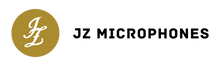Getting a good vocal recording can be tricky when starting out. I remember that even after a few years, I was missing some key elements about how the vocal was recorded that I would then end up fighting the entire time I was mixing; and I was never happy with the results almost 99% of the time.
So today, I’m going to share with you the epiphanous moments I’ve had through the years that have taken my vocal recording from sounding like a demo, all the way to my production now having regular radio airtime (and it’s mostly inexpensive so you can get started straight away!).
Let’s dive in.
Placement of the Microphone
When I was still learning the ropes, I honestly thought I had a few main elements figured out: I had a dynamic mic that didn’t sound bad on recording so it could pass in a mix, I had the mic stand, I had my interface and headphones, and I knew the basics of mixing. So when I would then start that element of the production, it was dumbfounding to always be struck with the same problems - and even worse, I had no idea how to learn what I was doing wrong.
Eventually, my band at the time wanted to go to another engineer to record our next single (and in my youth, I was obviously upset about this). Thankfully, I wasn’t so arrogant that I was refusing straight up to record to his recommendations, and while there I learnt a lot about recording in general, but as my instrument was bass I focused on that initially. After about a full day's work, we rested and then it was time to do vocals which suddenly dawned on me that I might be able to get some answers, and I did; it was all about the mic placement.
Mike (the engineer) had put the mic in the corner of the room, isolated as much as possible from behind the mic to limit reflections bouncing back to the capsule, but also made sure to add rockwool baffles behind our vocalist to make sure the initial reflections were almost null. Today, it’s much easier to get that sound and you don’t need heaps of rockwool or woodwork skills to achieve the same results. There are now Reflection Filters which some of you may have seen in my photos when recording. The aim of these is to almost completely deaden the space within which the microphone sits, allowing you to then just place it in the room and hit record. There can be some reflections still if you have a big room or a loud vocalist so make sure to place them with say a curtain or if you have it, room treatment behind them to ensure you have the driest recordings to work with.

Thomann have a great reflection shield starter option if you're stuck for choice.
Tame Those Pops
I think most of you reading will know that a pop-filter is essential to getting good takes, but there are a few things with it that you can do to help improve your production even further. Our pop-filter is well loved within the recording community for good reason - it just works. But there’s a few things that do help you achieve more thanks to the design of it.
The goose-neck attachment to position the pop-filter is the main one. Ideally, the mic and the filter shouldn’t ever be touching - that’s inviting it to hit the grill of the mic and cause way more problems than simple plosives. I like to have my filter around one hand’s distance away (i.e. below, you can see I can put my hand flat width-wise and there’s enough room between). But this can also help you utilize proximity effect to your advantage if you have a particularly bass heavy vocalist. Proximity effect is basically the close a mic is to a source, the more low-end content you’ll capture. So by asking them to take one or two steps back away from the mic, they should reduce the lower mid-range content naturally in their voice.

With this distance between the mic and the pop filter established, you have a good reference of distance to not measure the vocalist from the pop filter, and adjust until happy with the sound.
If you’re new to recording, then it’s sometimes easy to not find out early that a pop-filter is almost always needed when recording vocals. They come in many shapes and sizes, and vary in what material they’re made from but if you are still unsure on which to use, you can’t go wrong with our own JZ Mics pop-filter.
Make Sure the Vocalist has a Good Headphone Mix
It may seem obvious, but there are definitely things you can do to help the vocalist simply by hearing themselves well; but moreover, you can give them some indication of how the end result will sound before they’ve even started recording.
What I mean by this is that as you monitor the input of the mic, there are a few ways to do so:
- Many interfaces today have a direct monitor function, which is a very helpful tool if you can monitor both the DAW and the direct feed (such as the Arturia interfaces allow for). If you have outboard effects such as compression or reverb that you like to track with, then the vocalist will be able to hear this in real-time.
- If you don’t have this functionality on your interface, you will be able to monitor in low latency allowing the vocalist to hear their voice in their ears as soon as they speak. This then gives you a good opportunity to get them to warm up, do some demo takes, and as they do, you can start to get a feel of how you’ll process them during the mixing stage, but also give them a chance to track with reverb and compression/EQ within their headphone mix.
The key thing with both of these points above, is that they will feel more confident, more excited, and far more focused with working with your suggestions as you’ve already given them even more of a reason to trust in your process. There is a fine line here though…
The more time you take tweaking their vocal mix at the start, or fall into changing settings as they record, the more you run the risk of them developing impatience. The key is to see this as a challenge to ‘speed mix’ this part, and leave as much to the microphone and the preamp as you can - it’ll also help you to get to know the sound of each of your mics far more the less you process them during this stage, allowing you to make much more informed choices in future sessions.
I usually forgo adding really any EQ until we have a lunch break in the session for the simple reason that their ears will reset faster than mine will, and during the time until the break, I’ll make mental notes (or written ones) that I’ll make sure to tick off quickly so I’m happy as well for the remainder of the session.
As always, I’d love to hear your thoughts on your tips on vocal recording, or any work you’ve been up to where my help has come in useful. You can write to me at Harri@jzmic.com or if you subscribe to the mailing list, you can reply to the email notifying you of the blogs weekly!