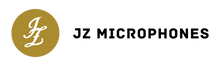Hello, and welcome back to the blog! I can’t believe we’re already into the latter stages of September, but the closer autumn draws, the closer we get to the spooky season and that’s always exciting. Another thing to get excited about is today’s new instalment of our focus for this month on Making The Best Of A Bad Situation, this week, by way of trying to subvert things from going wrong in the first place if possible.
We’ve already spoken about the use of planning and foresight, but there are many other ways to help to keep things from going wrong, especially when it comes to plug-ins and recording tools to set up the session for a great performance; that usually stops things from going ary later down the line in my experience.
Let’s dive in.
Setting Up The Experience
I think it’s pretty easily forgotten for many that when it comes to vocalists especially within the studio, it’s sometimes good practice to set up the environment they’re going to be recording in, in a way that perhaps you wouldn’t necessarily work within yourself day to day. By that, I mean a different type of lighting, or maybe adding an oil diffuser within the room with elements to help the breathing of the artist (eucalyptus works well for example), or even by having tea on hand, or a water station close by so they remain hydrated.
But the environment which they record within isn’t just the physical space, it's also the way you set up what they hear back from themselves of course too. There’s a few ways I like to break this down, and each stage is just as important as the other; and if this isn’t something you’re already doing with your artists, then I highly suggest trying it next time and seeing just how drastic the results can be!
Channel Strips
I’ve spoken about my love affair for channel strips a few times now, but as they really can do everything, it’s important to note in this scenario why that works in your favour much more than often. When dialling in your settings on each part of the chain, I usually try to maintain as much of the microphone and the vocalist as possible when EQ’ing, but just embellishing some of the super top end frequencies and ducking where it may become slightly boxy, around 400 hz to 800hz. By not overdoing it on the EQ moves, you keep what the vocalist is used to hearing, but just touching up the vocal enough to impress themselves with their own performance.
On to compression and filters then, and I usually like to filter prior to compression to gain more accuracy. There’s never too much need at this stage to remove too much low end, but scope out from 200-150 hz down, and see when you land (this is microphone and vocalist dependent so it is important you do this every time with every vocalist). Once you and they are happy, get them to run through a set of their warm-ups to get a sense of how dynamic their vocal is going to be and work on compressing to control and tame, but not become too obvious at this stage - you can hit the compressor much harder later on when you’ve got the raw performance out of them, at this point we’re trying to allow them to hear themselves at an equal level as much as we can without the addition of distortion or artefacts that they may pickup and worry about more than the performance if they’re too noticeable.
The one place channel strips typically fall short is in the vein of de-essing, so it’s good practice to add this after the channel strip plugin you choose, and again, don’t over do it on the reduction - you’ll know if you’ve gone too far if they start to sound like they have a lisp!

I know you all know I love this plugin from UAD, but the de-esser I follow the API Vision Channel strip with is the Lindell Audio 902 based off the dbx 500 series unit - give it a try!
‘Setting the Mood’ Plugins
I call these plugins ‘setting the mood’ types of plugins because they can drastically change the feel of the space that the vocalist is in; some vocalists just want a little bit of slapback delay and no reverb, some vocalists want an entire echo chamber comparatively - it’s your job to find out what mood they’re in and how to embellish that feeling.
Usually, I’ll start this discovery process off by adding subtle amounts of each plugin type, tape delay first at around 10% mix, and next to no feedback (just so it adds some reflections to the sense of space), followed by a reverb plate as halls can get a little ‘cloudy’ in my opinion. It’s also important to note that I’ll have a send with these plugins on so I can dial in the volume separately from the main dry vocal mix. I’ll also almost always either choose a reverb plugin that allows me to taper off the low frequencies, or I’ll follow that up by adding a high-pass filter. Again, all of these plugin types or styles can be changed later down the line if needed, this is just to try and get the vocalist into a comfortable headspace so you can really get the best out of them.

I love this Seventh Heaven Plugin for vocals, it just has so many options an such a polished sound - like something straight out of a hardware unit!
The Microphone is the Key
It sounds obvious, but there’s more to that sentence than meets the eye. Of course, the quality of your tools should always be the highest you can get away with within reason, but don’t be fooled into thinking that one microphone will fit all voices - that’s why you should always have shootouts of different microphones when setting up, but more importantly, if you find the vocalist is still unsure about the vibe or the sound after all these steps, then don’t be afraid to go back to the microphone choice and see if something else fits better.
A great example of this is when I’ve instinctively gone for a neutral microphone, such as the Amethyst or the V67 with a vocalist who has a lower or higher vocal timbre, and I’ve wanted to have balance in both the upper and lower frequencies; after setting up, it just wasn’t feeling right, and so we tried a couple of more ‘extreme’ options, such as the BB29 which was both modern in tone and the brightest of he bunch, as well as the V12 which was the brightest vintage style mic, but not as bright as the BB29. Long story short, we ended up using the V12 for the main vocals, and the BB29 for the backing vocals!
I’ve always made a point of reminding myself of an old saying when recording vocalists: the song is only as good as its singer - but for that same reason I think, microphones are remembered in the way that they have been for generations as well. Getting the right microphone is always going to be the first step in getting the best out of the performance, but it could also be the key to what’s not feeling right before that performance has even started.