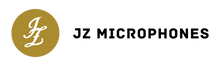It’s the last week of January, and as we’re about to move into a new month, a new focus will come into view. However, before we approach that stage too swiftly, I have one more topic to share with you regarding this month's focus on Working Efficiently which is simply just templates and presets.
These divine, small packages of maybe even less than a few hundred kilobytes can contain bountiful amounts of time saving information to help you get underway much faster, more effectively, and of course, much more efficiently.
So, let’s dive in!
Making Presets and Why?
To start us off, let’s talk about presets. We see a great many people talking about this within forums, on social media in general, and even in printed articles, as well as an abundant amount of marketing for when a new producer pack, or plugin/software product is released in general; and for good reason.
The concept behind a preset is simply to give you a starting point to leap off into the deep end of your mix with less concern for where you’re starting, especially when those presets are curated by well known Grammy winning producers, engineers, sound designers, artists,etc. And when its a type of plugin or effect you don’t often use, it makes sense to trust someone else's ears first and work top down from what is considered a finished preset that they could drop into a session, set and forget, and move on - if you decide it needs tweaking then that’s not a bad thing, but the more you stray from the initial preset the more it strays from what they intended.

One of my favorite Penso presets is on the Waves Plugins Doubler, it's a great starting point to tweak from.
And that’s really the main point of presets - they’re a starting point, a good starting point in many cases, but a starting point nonetheless. My view is a lot less macro lens these days and so my concern isn’t the starting point, but my end point of that preset. If I started with a David Penso preset in a guitar amp sim, and by the end of me tweaking it sounds not nearly like where I started at the beginning but I’m genuinely happy with it, then that is when I will save that as my own preset starting point.
Now, when I go to start a new session, or bring up that plugin I like working within, I can save so much time by knowing I have a preset that I like, and if it goes through the same process as before where I adjust and amalgamate it into something totally different, but I genuinely like it - the cycle continues until I have my own library of presets I’ve made within sessions I worked on, and not having to rely on the ears of those professionals before. A quick tip is to always add either the band name and year or if you can go into the item properties and add more detail to the preset file then do so, otherwise things can get messy the more presets you make!
Multi-Track Nightmares
If you’re like me at all, then when you write or record, you end up using Kontakt or similar such as Superior Drummer for example to help you build up a composition with the band before either recording the actual instrument or they say they’re happy with the product as is. The problem with these plugins, isn’t that they don’t work as intended, but actually down to the inherent nature of any instrument of group of instruments that works over multiple microphones, sub-groups of instruments such as an orchestra, or multiple elements that can’t be processed together in general (such as an egg shaker or tambourine with the same processing as a kick drum).
This is where multi-track processing comes in, and for those who may not have done this before, it can be overwhelming to say the least. There’s a lot of material out there for you, and for your specific DAW and set up to get this set up with little hassle providing you follow the stages set out by the manufacturer, but to do this for every single session means you end up spending a lot of time just routing the tracks you need in order to then go back to the sund library you’re using and adjust the send levels, then back again to the individual tracks to process them, then bus groups - you get the picture, it’s a lot of hassle in the long run to set this up every time you need to use it.
Luckily, there’s ways to work around this problem, or at least within my DAW of choice, Reaper there is. Once you have done this once, and gone through the process of multi-tracking, routing, processing each element individually, bussed your groups together, processed them, and got the overall picture of the drum kit, orchestra or similar to a point that you’re happy to move onto another element in the mix (let’s call it a good starting point, just like the presets above); within Reaper you can select all the tracks you want (and remember to include the track that the instrument is being sent from i.e. Kontakt or similar), right click your mouse, and save all tracks as a template.

This one feature alone in Reaper has allowed me so much more time to focus on what's really important while recording - being creative.
Now, the next time you start a session from the ground up, you simply add one track, right click that one track and select add track template, and open up however many tracks were saved in that last template from the previous session. And just like before, you can tweak, change the processing, and more until your heart's content, and if it’s changed a lot, just save another template - but don’t overwrite the previous one if you can help it! I often find myself going back to project templates from years ago knowing they’ll sound good for a specific band to work from until it becomes their own, so it’s always worth having more if you can help it; just make sure you label everything!

As you can see, I have only a limited amount of templates I work from, but they offer a plethora of various styles, genres, and various working points to start each session with.
There’s only one downside to this technique, which is that if you change the sound library you want to work from, then you need to restart the process, but again; once finished, you have that template ready to save and work from again. Making sure you do this as soon as you download or purchase a new sound library, or after a live tracking session with a band if you know what channels you use for each mic every time - it will save you bundles of time in the future, and will most definitely make sure you’re always Working Efficiently.