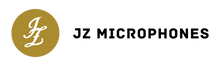Stock plugins that come bundled with your DAW (Digital audio workstation) are some of the most underrated pieces of software in the whole wide world of audio production.
Sometimes our minds trick ourselves into thinking that a newer, shinier, more “sexy” product is exactly what's needed to overcome our mixing struggles because the manufacturer promises a revolutionary product which, in essence, does exactly the same thing as many others before it.
We have a few tips to save you a few bucks when you're getting yourself new software:
Learn what you already have
If you have any of the major DAWs, you're actually pretty well equipped from the start. You will definitely have gates, compressors, EQs and many other valuable plugins.
You might have never even seen the complete list of your stock plugins, so be sure to check the manual of your DAW, as usually, you will find a list of them as well as instructions on what they are and how to use them.
Chances are, you will find that you have more than you thought! It also helps to spend an hour or two just going through all of the plugins on a test project.
If you open every plugin at least once, it's more likely to remain in your memory and you might feel a lot more confident trying them out in a real-world situation.
Be sure to check out if the plugins have all the necessary bells and whistles, like sidechain inputs and band-pass filters for extra functionality – more often than not, they will!
Evaluate with your ears, not your eyes
It's very easy to believe that a plugin with a nicer looking interface also sounds better, but that is not always so.
Stock plugins of your DAW can actually sound excellent – even better than some of the separately purchased ones.
Believe it or not, makers of DAWs really know a thing or two about sound and code, even though graphic design skills may be lacking at times.
Stock plugins also tend to be very well optimized to work with their native DAW, therefore reducing the CPU power consumption and ensuring maximum integration and stability. They also are a lot more future-proof, as long as you are using the same DAW.
Say you want to open your project in 5 years – even if all your third-party plugins have changed, the stock plugins will probably work just fine even after a couple major DAW revisions. Cubase, for example, is known to support projects and plugins from even 4 to 5 DAW revisions back.
Pick your battles
Expensive plugins are not always the answer to the problems you may have. Sometimes it's wise to spend the cash elsewhere, like getting better room treatment and monitoring or investing in a good microphone or two – a decision that will significantly decrease the need for complex processing to salvage a less than optimal recording.
Whatever the case may be, follow these simple steps and you'll be fine – know what you have, listen with your ears, try before buy an