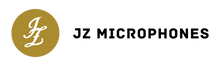We’re back again for another installment of the blog, and in turn our focus for this month surrounding General Tips and Tricks. This week, we’re taking a macro lens over the way you can make your lives much, much easier when editing or recording Vocals in particular.
Vocals have always been a very tricky and cumbersome instrument to get right for any engineer when starting off, but even now after 10 years plus doing this, vocals and vocalists timbres, timings, experience and more, can still catch me off guard; so in today's blog, if you’ve experienced something similar this year, my hope if that you’ll have the knowledge so you’re armed and ready for the next time it happens!
Let’s dive in.
Automated Plugins
I think it’s about time to face the fact that the world is changing rapidly in basically every conceivable way we can imagine. If 12 years ago, I had tried Neural DSP’s guitar software and played through it, I’d likely have either not believed that person and thought it was a hoax, or would’ve laid in wait for an inevitable witch hunt by angry elitist tube-amp players.
But the world is changing, in the case of engineers' tools, for the most part, for the better. Especially in the case of software that’s been designed to make our lives easier and our workflow simpler. Automated plugins are a great example of this. They take long, tedious, time consuming tasks and complete them in a fraction of the time thanks to some clever coding under the hood. Vocalign and ReVoice Pro 4 are two that I have become very fond of over the last couple of years, however mainly the latter due to not working in Cubase where Vocalign is situated firmly.
ReVoice Pro 4 is a very powerful tool, albeit being complicated to get working. I think it seems quite daunting when you open it up, and I know I felt rather intimidated by the design and ergonomics of it, but after some use with it on different projects I found that this was likely the only option they had given just how much it can do. The basic functions, however, are what we’re going to talk over today. Time alignment and Pitch alignment. It’s no secret that the human voice is extremely difficult to mimic, even by ourselves; it’s said that one can never say or play something exactly the same twice. So, if that’s true, there’s always time or pitch variations in each take you do with a vocalist.
Most of the time, with a great vocalist, the timing will be the main factor to focus on within ReVoice Pro, but sometimes the track might not sit well with the range of the vocalist, or it might be a little out of their comfort zone, and so pitch variations become more prominent even if they’re not major in fluctuation. ReVoice Pro can take pretty much any number of vocal takes, and take care of the time, as well as pitch alignment, within one pass of it needing to process the audio. This makes life a lot easier rather than having to manually slip-edit and time align things by eye or ear, adding fades to sibilances, aligning breaths or removing them altogether - you get the picture. Not only that, but it takes a lot of the hassle away from having to use Melodyne or similar to export and reimport the audio after pitch adjustments are made, only to then have to do all of the above by hand: ReVoice Pro 4 does it all and more. There’s a lot of great information, FAQ’s and tutorial videos on how to use the software as well, so don’t be afraid to give it a try and see how much time it might save you.

Restoring and Repairing
Recently, the guys at JZ and I were filming for a project that needed both great video but also great audio. At my studio, I have really only one great light for straight-on filming (the kind you all see in my videos), and a lot of ambient lighting around the room as well as a vast amount of natural lighting. I also only have one film camera, and I really like a 2 angle shot, so I was a little stuck. So I asked my good friend Buffy to come and help me for the day. She’s an incredible gig photographer so low lighting wasn’t an issue, and she has a very keen eye for great lighting and great angles to shoot from in general, so I was over the moon when she kindly lent a hand.
Once we had completed the shoot, which we also recorded the voiceover for at the same time synced up to the video, we edited, and sent it across to everyone over at JZ. It was only when Andris honed in on the quality that we realized a massive issue with the audio; one of the lights I had borrowed from Buffy was rather noisy thanks to an old fan inside it to cool it down, and me being my optimistic self, hoped it was quiet enough that simply gating the audio would mitigate that being an issue. Spoiler alert: it didn’t.
At this point I was a little bummed out and thought that we might have to completely redo the entire day’s shooting to get it right; but then I remembered something… I have Izotope's RX suite! So I went to work and thankfully after some careful processing, we were able to use that shoot and the audio with no problems.
Without the RX Suite, likelihood is that it all would’ve been for nothing. The Izotope RX10 Suite was just released, and although I don’t have that current version quite yet, it’ll still have all the tools I love using when faced with situations like the above. They have everything from De-Clipping, De-Essing, De-Noise for both music and vocal only, De-Reverb for those vocals recorded in a small and poorly treated room, and so much more (including spectral analysis). Having these tools available when you need them most can honestly be a savior when faced with a problem that could be a session killer. I highly recommend having them at your disposal if you can get them!

The Sound Is What Matters
If you don’t have the processing power to use the softwares mentioned above, or you’re just not into trying them out, then the only thing that matters is having the best tools available to do your job. Making sure you can time align vocals and have the best quality for a pitch alignment software or hardware to work with is imperative to any studio, but not only that, having a microphone with a consistent sound and controlled polar pattern will help remove for the most part, any need to repair the audio as well. Our microphones are separate from the plethora of other options out there for many reasons, but one really stands above the rest in the perspective of this blog topic today - the Golden Drop Technology.
It’s the patented technique, developed by our team over the 15+ the JZ MIcrophones has been around, that takes what a microphones capsule can be, to an entirely new realm of thinking. Most microphones have a gold spluttered capsule, meaning the entire membrane is coated in gold, whereas our capsules have carefully dropped placements of gold, resulting in a far clearer, and far faster transient response and pickup, higher SPL withstanding, and absolutely no loss of quality. On top of that, due to there being less gold on the diaphragm of the microphone, the risk of oxidation and wear to the capsule is significantly reduced resulting in a greater longevity and use than any other microphone in this day and age.
The sound of our microphones has never been in question either, and many Grammy Award winning engineers and producers have chosen our microphones to work with for over a decade, as well as many such as Warren Haurt preferring the sound of our mic’s when placed side-by-side in blind comparisons with vintage counterparts costing 10 times more to buy! The main thing that will help you on the road to vocal editing ease, and recordings that just fit into a mix without over processing them is having a great microphone - it took me so long to realize that all the struggle I had been having for years with mixing vocals was simply down to the microphones I was using, and the first time recording with my JZ Microphones opened my eyes wide to how I had not even considered the microphone choice to be the problem; the irony is that I also solved that problem all in the same moment!