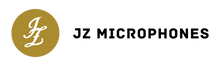Drums are a super interesting instrument. There’s literally a different sound every time you set up the mics and the kit, and so many variables to play with (including the player of course).
I remember starting out and being confused as to how others could get a great sound while mine didn’t sound anything like it. The answer I found was two-fold and led to a drastic improvement: Correct phase, and Tuning.
Today, we’re going to focus solely on the phase relationship side of these two key factors as there's so many ways to tune and I found far less ways to go about the correct phase.
Let's dive in!
What is phase?
Let's start with explaining exactly what phase is. Essentially, ‘in phase’ means that the wave-forms of two or more audio recordings on one source (i.e. a drum kit for example) are moving in the same direction.
Phase relationships are much harder to match the more microphones you put in front of the source, one because there's only limited space close to any instrument, and secondly the further the microphone is away from the source, the longer the sound takes to reach it. This is shown in the wave-forms as you record, and only a few milliseconds can make a huge difference in the mix.
Take a look at the video below, to learn how to listen for the most common phase issues and how to correct them:
One way of figuring out if something is out of phase is by using the polarity invert switch on most preamps, especially modern ones. A good example for this is snare drums. Because when the stick hits the snare, the microphone aimed for the top of the snare captures the skin moving away from the microphone (downwards first).
The bottom snare mic, that captures the snare wires and rasp so commonly associated with a snare drum, captures the skin it's aimed at coming towards it (as the air pushed from the top skin moves down and pushes the bottom skin away from it). Because of this, the immediate effect is that the polarity is inverted straight away naturally - so by flipping the phase on the preamp, you’ll save time wondering why it sounds so thin when it comes to mixing.
I’ll start with kick drum as it’s so often overlooked. The correlation between outside and inside kick microphones is mainly in terms of tonality and timbre, but phase is responsible for the thump and body of a kick drum. When out of phase, this will sound thin, lacking low-end, and often ‘whispy’ - the top end of the kick sounds almost like a beater hitting a piece of paper.
The inside mic on a kick is often placed middle to close to the inside skin to pick up the beater slap. The outside of the kick, typically is either up close to capture the low end lost from the inside microphone, or roughly a foot (12 inches) away from the outside skin to pick up more body and resonance, whilst also trying to limit capturing much of the entire kit. There's a noticeable difference in the speed that one mic will pick up compared to the other, because of the distance between the capsules inside and outside the kick..
As you can see in the picture below, I’m using a V67 that sounds great as an outside Kick mic, and I’ve kept it closer to the skin to capture the low-end much more effectively so I can blend it with my inside kick mic.

To avoid the sound of kick flam (two quick hits just out of sync with each other), and also being out of phase, a mix engineer will usually gate first, then move the audio of the later sound (typically the outside microphone) back to a place where the transient (the initial attack of the wave form) matches up to the transient of the other mic and with the wave forms moving in the same direction. This way, the sound is in phase and usually in time with the overheads as well giving you all elements of the kick - body, click, and thump.
Overheads and Rooms
Overheads and rooms are the hardest to get right in terms of phase relationship. I struggled with finding phase and then also having a wide enough stereo image to bring my drums to life properly. It was a never ending cycle if I’m totally honest, of having either my snare thin and issues with low end phase on the kick drum, while the cymbals sounded well spread; or the opposite. Until, I unlocked the 4ft rule.
The 4ft rule is one that's easy to follow; simply - the capsules of the microphones need to be 4ft away from the center of the snare (I like to mark out a dot on the skin to line up my tape measure), and 4ft away from each other. This gives you a wide spread of the array of cymbals, a huge sounding snare, and capture of position of the toms in terms of panning them.
Finding the timbre (or types of tones) you want for the kit comes with experience, such as choosing the right cymbals and the right shells for the sound you’re after - but this rule isn’t genre specific, and I’ve found that you can utilize this in your drum recordings across the board to gain consistent results.

It’s also not microphone specific, so this can be used in conjunction with large diaphragm mics such as our Vintage 67, or our Black Hole Series mics - but like in the diagram (above), I’ve used BT301’s which work beautifully and achieved the same result, just with my preferred ‘flavor’ in terms of sound.
Rooms mic’s follow a similar method, but I try to walk around the room and find a point that the kick drum carries and there’s a good body from the snare, but less wash from the cymbals in general. Rooms are great for adding energy and depth to the shells and when recorded correctly can amount to as much as 50% or more of the overall sound in the mix.
I try to space my mics 7ft from each other and in distance from the kit if the room lets me, but 7ft is a good working rule that’s not failed me as of yet - experiment with rooms in terms of distance from the kit but always have the distance between the mics equal to the distance from the kit if possible.