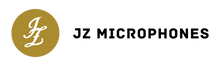Welcome to our focus for this month: Mixing. A month where I get to discuss my favorite ideas for the studio that I utilise in all areas or genres of music each day, share my the tips and tricks I’ve learned as a mixing professional over the last decade and hopefully they’ll in turn help you going forward, or perhaps at least spark thought on the many topics I intend to cover!
Let’s dive in!
Multiband Compression
Today, I wanted to start off with something that will likely have plagued many of you, even when in one session it feels you’ve cracked the code, in the next, things can go awry; that is of course low end and managing it across the mix (or more importantly, consistently) for every mix. One of the main tools I use on every mix is multiband compression - but how you use it and how you think about its purpose is just as important as realising that it’s the right tool for the job. Let me explain further.
I use multiband compression on many instruments, but all for a different reason and always with a shared purpose; to control or tame, but not dwindle energy or fullness. I’ll usually start with individual instruments, listening to the mix overall, and then deciphering which instrument is the culprit (usually the bass or the guitars, both electric and acoustic), which I’ll then process in the way needed and follow that up with some light bus compression on either that group of instruments bussed together, or on the instrument bus overall to glue everything gently.
Now let's break down the main sorts of instruments you’d want to affect in this way. The first that comes to mind is definitely Bass Guitar, specifically if it’s either been sent to you or recorded with a poor player, old strings that have no discernable top-end to them, or something else entirely that completely throws the mix out of balance when coupled with the other instruments.
A common problem that I specifically find is that players aren’t as consistent as I would like, so the obvious solution is to compress the signal until it is even across the board, without completely destroying the dynamics in the performance. The problem however with compressing bass guitar or bass heavy content is that often that will be what triggers the compression overall. Highpassing the signal can reduce or avoid pumping from hard compression or high ratios especially, but therein lies another problem - high passing the signal leaves the bass unaffected and there’s still work to be done to bring that under control. This is why I typically introduce multiband compression after the initial compression to ‘see’ what I’m dealing with and single out the band of frequencies that are causing the most issues in the context of the mix.
Hard knee or mid-hard knee compression will always be beneficial in most cases, but before you set-and-forget the settings on the band, think about what you’re trying to achieve; sometimes a slower release will bode pleasing results by giving a leveling effect, but it can also reduce the energy of the performance drastically. By dialing back the release to something faster, you’ll likely want to also complement that with either a faster attack mixed with a lower ratio, or a slightly slower attack time with a higher ratio (just be careful of your threshold control).
By overdoing either of these options though, you’ll find distortion or pumping effects are added quite quickly; the best practice I’ve found is to be cautious and add more if necessary, or go to the brink of what you deem to be too much, and if there’s a mix dial to blend both the unaffected and affected signals, use that to find the perfect balance and adjust if needed.
On the topic of stringed instruments, I’ve spoken briefly about this before, but the low-midrange on guitars can become very troublesome especially if they are tuned lower, or there are several palm mutes clouding the overall sound of the mix. My usual go-to for this is a preset I made a while ago based on ideas shared by various producers, but changing the formula slightly to fit the mix, which is exactly what I’d recommend. Below, you can see the preset I made using Fabfilter Pro-MB (mono) to control and tame the guitars in this mix I was working on recently:

Make sure to adjust your threshold as needed to mainly effect the palm mutes or similar.
As you can see, the area affected is between 100-350hz or even sometimes to 450hz depending on the signal chain, speakers, pick-ups, etc. This is typically where you’ll find most of the muddiness of guitars, especially distorted ones, and when there are several layers of guitars, this can build up exponentially - so it’s a good idea to add this to each track with a preset, and adjust from there on each track. More often than not, hard panned rhythm guitars will have identical settings, but depending on how you like to add lead guitars and process them, I’d focus on threshold before moving on to the other settings available.
Acoustic guitars are also a prime culprit, often needing some attention in a similar range, but due to them being so resonant without needing an amplifier to project their sound, I’ve found that the area affected shifts down to focus more between 70-300hz coupled with some careful EQ work prior, to make sure the unwanted resonances are taken care of beforehand. I’ll also recommend, although this is just me, that using two mics on acoustics gives me a much more pleasing result. Taking care due to the obvious change in positioning, to even out the signals as much as possible without over production, multiband as needed individually, and then follow up with a stereo instance of multiband compression to glue the two together a little more than without the bus instance involved - but that is just my preference, so make sure you experiment and find out what you like. Remember, trust your ears!
Advanced Multiband Uses
Now we’ve covered some of the basics, hopefully you’re putting these into practice already. But some of the more advanced uses of multiband compression involve a little something called sidechaining, which I’ll get into a little more in another post entirely, but it can be very helpful in this particular aspect of mixing, so it seems prudent to talk about now as well! In a basic explanation, a sidechain input is an alternate input sent to the compressor on another channel to trigger the compression whenever it plays. This means as long as the other source has an output, that compressor on another channel will be affected.
This is important for a number of reasons, but first and foremost are that when used cleverly, it can help create a discernible separation between instruments that occupy the same space in the spectrum. A good example of this is sending the Kick Drum output as a sidechain input to trigger a specific band of the multiband compression on the Bass Guitar. Now, when I was first learning about this topic, it took me a few read throughs to understand, so please do refer back to this blog if you need to and I’ll happily help anyone that reaches out either to this email (if you’ve received this blog via the mailing list) or in the community - it really can be a lot to get your head around if you’re starting out!
For those more seasoned readers, you might have a better understanding, but let me explain the above in any case. When the kick drum triggers the compressor on the bass channel, it will duck the band you specify allowing the kick drums bass content to take over for a spilt second until the kick goes away again - but thanks to the bass, that void is filled almost immediately allowing you to paint a clear and cohesive picture of the lowend without unnecessary sub frequency content muddying the overall mix.
This technique is important as you can use sidechaining to trigger the opposite of compression, for example on a gate to push the drum rooms when a snare drum hits to add more explosiveness to each snare hit and bolster the drums overall. But a main place I like to seek it out on is sending the vocals to a very special type of compression. On my guitar bus, I love to add an optical compressor, usually an LA-2A model of some kind, with the vocals sent as a sidechain input; this allows the vocals to duck the guitars for a moment whenever they push through allowing them to be perceived louder in the mix than they actually are. Now, I don’t want to diminish the midrange content of the guitars, so dialing the detection circuit to only compress above 1Khz, allows me to maintain the best of both worlds - the vocals not feeling overwhelmed in the mix, but the guitar flourishing out to the side without being completely taken over by the vocals ducking them via the sidechain.

The arrow pointing towards the dial will allow you to adjust how much of the signal is ignored by using a highpass filter. This will allow you to only target a band from around 1Khz up if engaged all the way to the left
A last example of where multiband compression can come in very helpful, albeit not involving sidechaining inputs to trigger it, is on a group of Rack or Floor Toms. I mention this lastly as we’ve breezed over many functions within a very complicated plugin, but the main controls always remain the same: threshold, ratio, attack and release - and I’m aware there are many other important ways to affect the signal, but these are a constant I hope we can agree on. With Tom’s, they have very varying frequency ranges due to the various ways they can be tuned, the depths, wood and make-up of the design; however, after processing them individually, I often find that even gating and compression does help the lowend fall in line across the group of Toms and so a multiband compressor focused on the sub-low and low-midrange content with a medium attack and a slightly slower release, can do wonders to leveling out the collective bottom end of what are already extremely resonant elements of the drum kit.
Hopefully, whether you’re a seasoned engineer, or just starting off, you’ve enjoyed the first part to our focus this month on Mixing, and I’d personally love to hear more about how I can help, so If you have any topics you’d like help on, please either reply to the email this blog was sent to, or contact me at harri@jzmic.com and I’ll do my best to help!
Until next time though, stay creative.