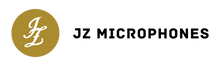Hi, and welcome back to the blog! I'm not sure why it's just the UK that gets the only rainy summer while the rest of the world is nice and hot, but there you go. Anyway, hopefully you're all taking some time for yourselves this summer, but either way, today we continue this month's blog focus, Studio Hacks.
There's honestly so many different tips, tricks, and workflow hacks that I want to share with you this month, but alas, there's only so many weeks within the month and I've got to whittle it down to the best ones. So, to that end, we're covering some of the most important ways I've found to help work with my recording and mixing, as well as some minor mindset tips so that you can steam through your recording sessions as soon as you're back from the beach.
Let's dive in!
Getting Wider Mixes
This was one of the hardest things to do, I found, when starting out in mixing and engineering music. Wider doesn't mean moving the speakers further apart, but you do want to simulate that almost in a way that takes the sound you're working on from being very central and mono sounding, to super stereo, and exciting to listen back to. There's a few different ways to go about this, and some are dead simple such as double tracking and hard panning your guitars, or stereo overhead mics and room mics for drums, again hard panned left and right; but I wasn't satisfied stopping there and I wanted more.
So, I did some research, and sure enough I found many different plugins that can help with getting a wider sound from whatever it is you're recording. My favorite plugin though, came in the form of Waves Plugin's ADT which is a plugin which simulates 2 tape heads that you set in a multitude of ways to emulate delay, chorus effects, slapback, and more, which I found to be incredibly useful on backing vocals; but my favorite way was to have it work in a similar fashion to what a Doubler plugin would replicate. The great thing about this plugin is that you can leave the panning of the vocals for the plugin to do, and then you have 2 pan dials rather than just the one in your DAW, allowing you to get a bit more experimental with your choices depending on the speed of the tape head.

However, there is one technique for wider mixes that commonly gets overlooked more than you might think: Mid/Side Processing. Using an EQ in M/S can rapidly increase the width of your mixes with just subtractive EQ moves and a little extra volume for the side image. Usually, I'll save this step for last just so I can guarantee I've not been fooling myself into the 'loud is better' trap that many of us do. Once I've done all I need to do within the main mix, I'll add some M/S processing to the instrumental bus, and start taking out some of the muddy or boxy frequencies, while boosting the side image with a tad more sparkle on the top end, or gently increasing the presence, while simultaneously carving out the low end content that is useless in the side image. A great plugin for this is Fabfilter's Pro-Q3 plugin as it also allows for dynamic EQ within M/S processing as well as a very friendly UI design, but any EQ with the ability to process in M/S will of course do the same job just as well.

The dial on the bottom right is arguably the most important control for me when working in M/S as it allows me to boost or attenuate the volume of the mono and side image.
Channel Strips are Life Savers
To be totally honest with all of you, until more recently than I would like to share, I was pretty averse to using channelstrips within my workflow simply because I couldn't get them to sound the way I wanted to and despite the best efforts of those who design them, it just didn't sit right for me that everything could be done from this one plugin - basically I was going off the basis I once did 10 years ago and didn't give it a chance again. That is, of course, until I did finally take a second crack at looking at the way they could work thanks largely in part to Plugin Alliance's vast range of channel strips with many designs such as API, Neve, Focusrite, Helios, SSL, and more.

I can't feature this plugin without telling you how great it is on guitars, honestly give it a try next time you're recording a band and you'll be hooked I promise!
Eventually, I started using all of these plugins more and more and finding that not only were my mixes improving (to me at least), but I was able to work faster; which begged the question, how was this the case if I hated using them in the first place? Well, for one thing I put my ego to one side, and secondly the people that design these consoles really do know what engineers need and want within their workflow (who would have guessed right?) with literally all the basic tools you need in order to get a great sounding mix. Of course, console channelstrips change depending on the manufacturer and who is designing them, for example, older designs such as Neve and Helios designs are much more basic with perhaps 3 main EQ options coupled with some filter dials, their compression module of choice, and finally the gate/expander if included at all.
Whereas SSL and Focusrite, even API despite being in the older category, all had a little more to offer. SSL channelstrips commonly allow for the change in their EQ type, and within their compression module they usually have a second release as well as a way to link the channel processing too. Focusrite has by far and away the most versatile EQ options with the ability to not just change the frequency without stepped controls but also the Q of the band which can be incredibly useful if you're dealing with a particularly badly mixed record. And finally, the API console emulation has both the standard compression style you think of when it comes to API, the 2500 bus compression however in the form of a 500 series, as well as their FET compression which you can switch between. But they didn't stop there, they also added the same swap feature for the EQ giving you access to the 550A and B so if you need some graphical EQ and slightly more control then that is available. Safe to say, upon giving channelstips another chance, I was pleasantly surprised with what was available!

Broad EQ Moves
A quick final tip is to not be too surgical with what you do when using EQ on your mixes, but instead using some larger EQ moves so as to maintain the musicality of the piece. Commonly, I'll see engineers using very tight Q bell curves and taking out every resonance they can find until the instrument is simply just stale of any semblance of how it once sounded, and I'm not saying taking out pesky frequencies is an issue, rather that you can stop at 2 or 3 and if it still isn't sitting in the mix, try either compression, using the fader to blend it a bit more, or simply record it again if nothing is working (that's usually the option I go for when I come across the same issue).
Using broad EQ moves has been a staple of engineering for literally decades, with companies such as Pultec in the 50's creating luscious EQ's, and curves implemented in basically all Hi-Fi and radio equipment so the user can adjust the sound freely within their environment. These types of EQ are still around and revered today because they work far better and more musically than 100's of individual and tight notches either boosting or subtracting many points within the spectrum - to put it simply, our ears just don't like that sort of thing, human ears prefer broad swathing EQ moves typically. When you're next mixing, try and only use a bell curve with a Q of no greater than 2.5, and see how wide you can go as well; perhaps use some shelving EQ moves as well, and focus on controlled moves.