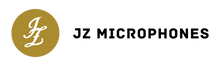Hello, and welcome back to another blog post, and in today's post we're kicking off the new focus for the month: Studio Hacks. The collection of tips and tricks I want to share this month are a collection of various instances where I've found that what I've learned or figured out has been, for want of a better way of saying it, game changing to say the very least!
So today, to get us started, I want to kick it all off, mainly with a few ways to get a more polished sounding mix, but also with a couple of mindset tips that can really help you and the artist to get the fullest potential out of the sessions when they record. As always as well, feel free to share your ideas with me as well - who knows, I may even share them here!
Let's dive in.
Deciphering the Artist
There's no better way to put this really, as it can feel like a lot of the time you're trying to crack the enigma code when trying to communicate with the artist you're working with. Really, this only happens when you have maybe a new artist in the studio and you're still building the chemistry with them; so it's pretty unavoidable unless everything just clicks into place (which can also sometimes happen as well). However, the problem still remains and I think the best way to explain what I mean is through a story of my own that may resonate with many of you.
A couple of weeks ago, I started work with a new artist - not only is he very talented but he also has a great baseline sense of understanding and knowledge regarding audio engineering and production in general (plus, he's keen to understand and learn more so it's a win win all around for me). As we're recording, we get through the entire process and listen back to the song, but despite all the vocal takes sounding great, having a great vocal chain in place, and the performance and energy being within the takes too, he still wasn't happy with the result yet as it didn't sound like the previous music he'd been doing.
We took a short break at this point as it was time for me to crack the code here and ideally quickly so we didn't lose momentum in the session so, after a little back and forth, it became clear that our understanding of a few key words like 'mix', 'EQ', and 'production' where pretty different and causing a bit of a problem. So, I started to work on the mix with him alongside me, and the first place we started was on the EQ of the vocals and I took time to carefully explain how I was trying to get the result I wanted from the EQ. As soon as we got through this, he mentioned that the autotune wasn't strong enough on the vocal, and low and behold as soon as we tweaked it a little and made it slightly more extreme - there was the sound he wanted in his head!

Just by adjusting the retune dial on the top left, we managed to work much more fluidly once we were on the same page as each other.
The trick here is to let the artist walk themselves to the answer; it can be difficult for anyone that's not as well versed in music production jargon to aptly explain their meaning towards something they're not happy with so the best thing to do is allow them to feel it out until they get to the answer - the key as the engineer or producer is having the patience to help them help themselves.
Specialist Tools
There's 3 plugins in particular I want to talk about here, one of which we're covered before so I'll just glance over it, but it is important nonetheless; those tools being Multi-band Compression, Soothe, and finally Spiff (both being from Oeksound Plugins). These all do very different jobs, but they can all be incredibly powerful tools to help you ascertain the goal you have in mind for the mix you're working on, and I find them particularly helpful at helping me to polish a mix before I send it back to an artist.
Starting with Multi-band Compression, my favorite plugin for this far and away is Fabbfilter's Pro-MB. It just works with far more range and versatility compared to other plugins that do similar things, but the UI is much more friendly for me as well. Pro-Mb is by far and away most useful within my mixing when I need to make space for other instruments to pop out more, or when there's too much overcrowding within one area of the frequency spectrum that's making my mix far more muddy or hard to listen to than I'd like.
A great example of where I like to use it would be on electric guitars, or acoustic guitars in general when there's a little too much low midrange build-up but only within certain parts of the playing (such as palm mutes or when lower strings are picked). By using the default attack and release and isolating the problem area, usually around 150hz through to 450-500hz, I simply need to adjust the threshold to where it sounds natural and move onto the next instrument with the same problem - it's that simple. Just be careful not to over process the instrument however, and if you're using this on a few instances of the same plugin, just have it working gently so that the effect is working with the other instances on the same instrument tracks.

This is typically the with of the band I use on any guitar tracks, only adjusting the threshold with the rest of the settings as default.
Moving on, let's talk about Soothe and Spiff. These really are parallels from the same coin, and they can be incredibly helpful towards finding a more polished and easier to listen to mix. Starting with Soothe, I love this plugin for doing exactly what it says on the tin! But the most frequent tracks I place this plugin on would be anything with a lot of potentially harsh brightness such as overheads on a drum kit, or sometimes a vocal bus, or even on groups of stringed instruments such as violins. In a nutshell, Soothe is best known for being able to smooth out that harshness in a very natural and musical way, and because it works in real time, it's not the same as having an EQ notching out various resonances (although it is similar, just not static like an EQ).
Spiff on the other hand is a much more additive plugin. For me it works in a similar manner of how I like to use transient enhancers, however, Spiff is unique in that it can isolate any area of the spectrum and allow you to make that part of the instrument strike out for a moment as opposed to the traditional transient enhancers either having preset bands to work to or the plugin affecting the entire frequency range. Below is a great video I found when I was first starting off using the plugin, and Reid Stefan does a great job of explaining all of the best features from Spiff along with several examples of which instruments you'd likely use it on: